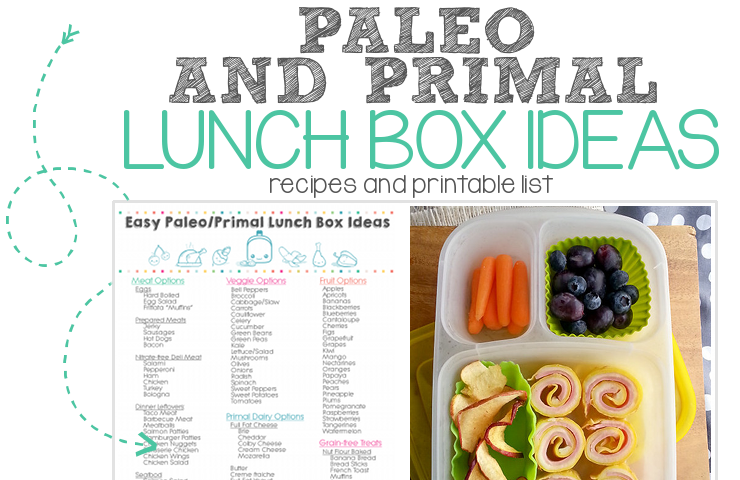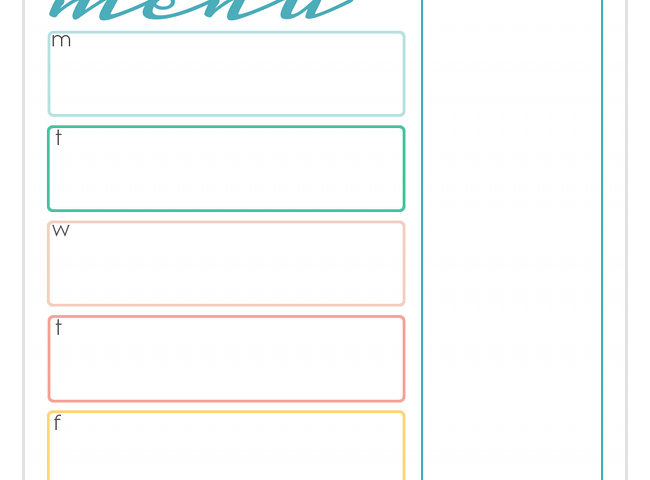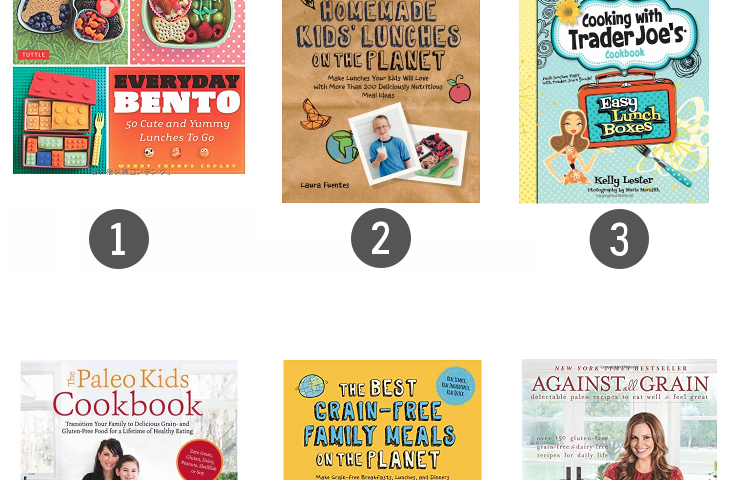Amanda from Everyday Elements, a blog offering “resources for workshops, tutorials and actions for Photoshop Elements,” has a weekly edit challenge.
Using one of her own SOOC photos, she allows people to let their creativity flow as they edit her picture.
Amanda’s Original Photo
Now, if you haven’t noticed from my own photos . . . I’m rather addicted to PSE (Photoshop Elements).
(ok — really addicted)
It’s really about the only fun thing I do — playing with levels, actions, gaussian blur . . . everything to artistically enhance my poor photography skills.
Today, I am kind of bored. It’s rainy, cold — the perfect weather for staying inside. The perfect weather for doing nothing but opening up PSE and getting busy with a picture.
The result is my glowy, sunny, overblown, warm version of what I wish today was.
My Version of Amanda’s Picture
Edits:
I didn’t do a ton of editing — mainly because I’m still learning PSE and don’t know enough. ‘Tis true.
1. Adjusted Levels.
2. Used elliptical select around the stamen/pollen thingies.
3. Selected “inverse” and then used Gaussian Blur (I think around 2.0) to blur everything but the stamen/pollen.
4. Duplicated layer and converted top layer to black and white.
5. Erased the stamen/pollen pieces from the black/white layer.
6. Reduced opacity of the layer to around 40%.
7. Flattened image.
8. Ran Coffeeshop Action: Vivid 2 and adjusted various layers; removed vignette. Flattened image.
9. Ran Coffeeshop Action: Sun-Kissed (Flare) and adjusted various levels. Flattened image.
10. Ran Coffeeshop Action: Autumn Glow and adjusted various levels. Flattened image.
11. Resized and saved.