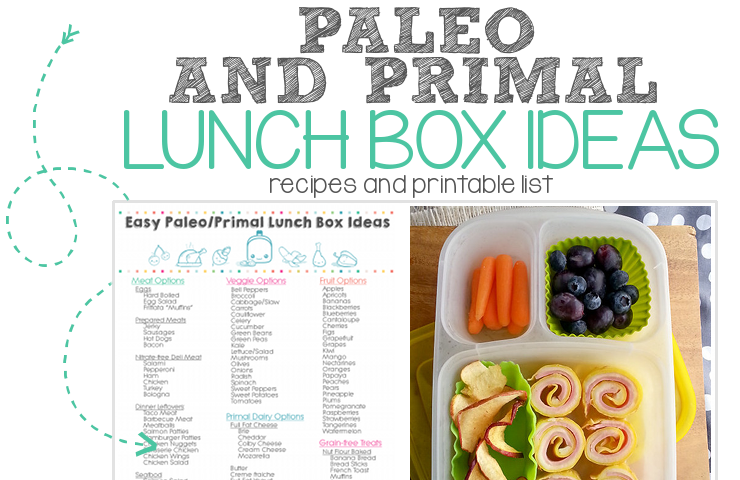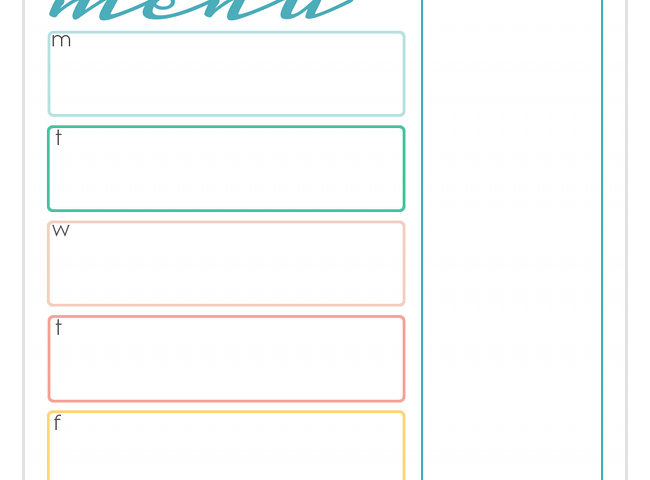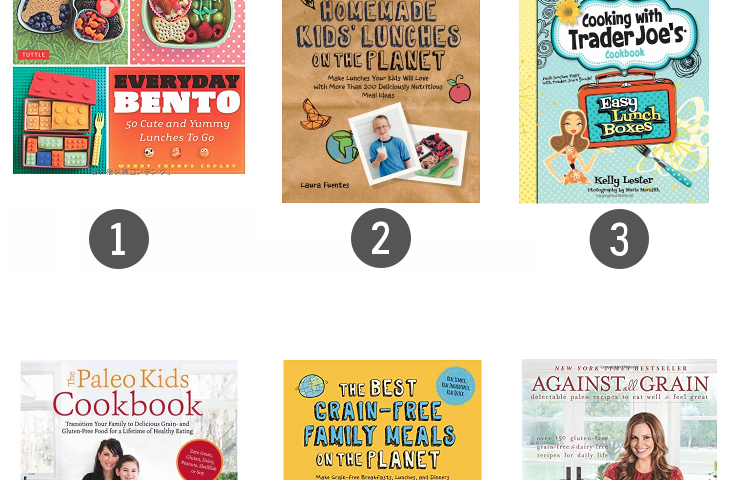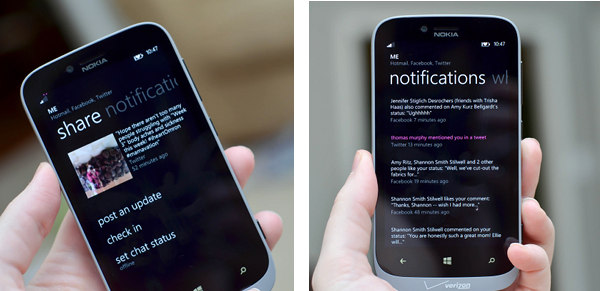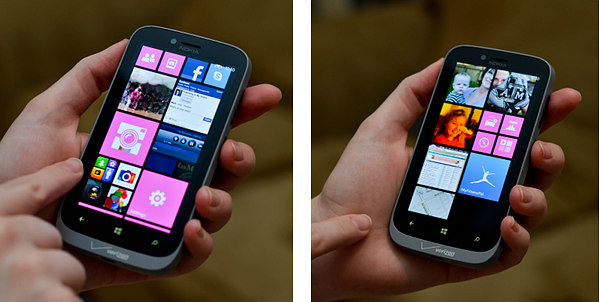“My Mom is going to call you in a few days“, announced the Husband earlier this week.
(Ummmm … that sounds like I’m in trouble.)
“She just traded in her iPhone for a Windows 8 phone and needs some help setting it all up and learning it,” he continued while I was sweating bullets.
Whew … I can handle that! Yeah, the Windows 8 phone? Piece. Of. Cake.
I started using the Windows 8 phone the week of Christmas; it came in the mail, I switched out my Sim and photo cards and I was up and running … and then the thought, “Now, What?” ran through my head. Despite all the Apple products in our household, I’ve been a Droid girl for the past few years. Would switching — even if temporarily — be beyond me?
The answer is a resounding No. This phone, while different than my ol’ Droid, is social-media ready, completely customizable, and — thanks to the “Kids Corner” — parent-friendly.
The Social Side of Things
This phone is ready to keep you connected through Twitter, Facebook, LinkedIn, Gmail … nearly every platform is covered for staying connected with friends, family and colleagues. My favorite part is the fact you don’t need “another app” to keep in touch with people via Facebook and Twitter. The “Me” live tile — already integrated into the Windows 8 phone — allows you to update a status or send out a tweet … or BOTH at once without ever going into app after app after app.
And, each time you get a comment, like or tweet, the “Me” live tile lets you know about it and allows you to see those comments AND respond directly to them.
So. Stinkin’. Smart.
Windows 8 has also set up the “How We Met” app for Facebook — we’ll talk more in depth in a few weeks about it, but it’s a Facebook app that allows you to see the story of the “connections, comments, etc.” between you and any particular Facebook friend. Can’t wait to really delve into this one!
Completely Customizable
So, this Live Tile business … it’s greatly different than what I’ve ever experienced before. Instead of static little icons gracing the front screen, these app and program tiles change – IN REAL TIME — to display the latest info for your chosen apps AND any live tiles you create from your contacts.
I created tiles for the Husband, my Mother, and my Mother-in-Law. From those tiles, I can access every bit of contact info and see their latest Facebook status updates (or lack thereof for my social media inept Husband!).
(and, yes, in case you’re wondering, I have a million and one camera apps and lenses in my live tile collection … as well as a tile for my Les Miserable Pandora station …. and my blog’s Facebook Fan Page … and My Fitness Pal. Everything that has my attention these days has it’s own little square tile. ‘Cause that’s how I roll.)
Parent Friendly
The Kids Corner. Hands down the best feature (for me, anyway) on this Windows 8 phone.
Has anyone else ever had their phone reset to the Factory Settings? Three times? Ever had a kid purchase pricey Angry Bird add-ons without your knowledge? Ever had a kid just randomly start pushing buttons and end up sending crazy Facebook status updates, tweets, and emails to professional contacts?
Oh — it’s just my Kidlets, huh?????
Well, then, for ME, this feature is fantastic. If the Kidlet’s get a hold of my phone (or if I offer it in a desperate, last resort effort while waiting in restaurants or the doctor’s office . . . don’t judge!), I don’t have to worry about my phone and contacts being destroyed.
They have their own section of the phone — set up by Mommy with fun and educational apps. They love being able to pass time with some Angry Birds, or this little Memory/Matching game, or with one of 70-some episodes of Scooby Doo. (LOVE that app!)
It All Comes Down To Me
So, that’s my Windows Phone. Full of music and camera apps and kidlet apps and a direct line to my Mother-in-Law. Just to make sure I don’t fall into trouble.
You never know when you’re this curly-headed Mama!
What Makes You … You?
Life is busy, we all find ways to make the most out of our time.
The new Windows Phone is reinvented around you including features like Live Tiles, Live Apps, Kid’s Corner, and SkyDrive, making it easy for you to personalize your phone how you want it. Now it is easier than ever to stay in touch with what matters most.
For a chance to win a Windows Phone 8, please click here to take a quick survey!
This is a sponsored conversation written by me on behalf of Microsoft Windows Phone 8. The opinions and text are all mine.